ICD-API Local Deployment
You may deploy the ICD-API to your local environment using one of the methods explained below which share some common behaviour.
The software running in the locally deployed versions of the ICD-API is the same as the version that is hosted in the cloud at the https://id.who.int/icd/... with the following differences:
1- The actual ICD-API end point URIs start with https://id.who.int/icd . The endpoint URIs of the locally deployed versions are the same except for this header.
So if you deploy the container at http://yourserver.com then the main foundation URI https://id.who.int/icd/entity becomes http://yourserver.com/icd/entity in the container
The API, even when deployed locally, refers to ICD entities with their canonical URIs (i.e. URIs that start with http://id.who.int/icd/...) Therefore, you need to change them to your local API addresses when you use the API from a local installation.
2- The locally deployed versions do not require OAUTH-2 authentication
Deployment options
There are 3 different options to install the ICD-API locally in your environment.
 as a Docker container Learn more
as a Docker container Learn more
The Docker version could be installed on any computer that supports Docker.
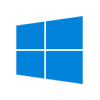 as Windows service Learn more
as Windows service Learn more
The Windows service version can be installed on Windows computers and it does not have any additional requirements.
 as Linux systemd service Learn more
as Linux systemd service Learn more
The Linux systemd service version can run on any Linux system with systemd support. Most of the Linux distrubutions already have support for systemd services by default.
Coding Tool and Browser in the Locally Deployed ICD-API
All local deployment options for the ICD-API contains a pre-installed ICD-11 Coding Tool and ICD-11 Browser. They are accessible from the ../ct11 and ../browse11 endpoints.
For example, if you installed the docker version locally, http://localhost/ct11 and http://localhost/browse11 are the addresses for the locally deployed versions of the Coding Tool and the Browser.
API Reference in Open API (Swagger) format is also available in all local deployments at the ../swagger/index.html URL.