Visualization
Clicking the button opens up the visualizations view.
button opens up the visualizations view.
You need to be on an entity to see the visualizations. Depending on the screen size content that is normally on the right hand side may become invisible. Clicking the same button hides the visualization area and brings back the content area.
If you are browsing the foundation you'll see the visualization of the foundation and similarly if you're browsing a linearization you'll see the visualization of the linearization that you're browsing
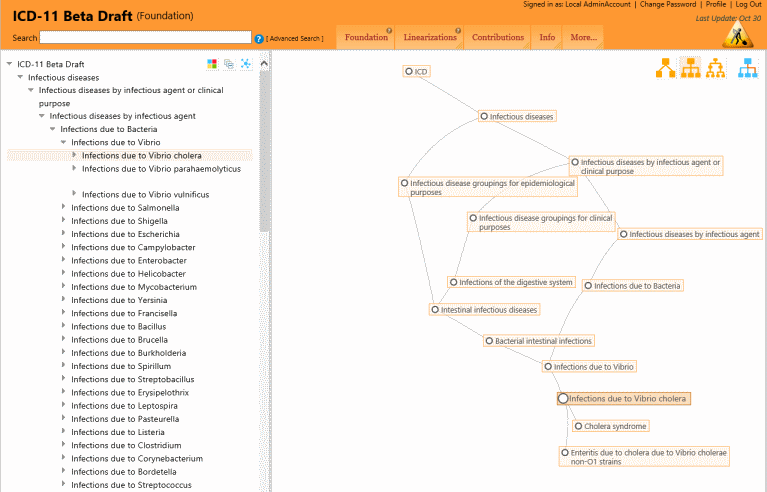
There are several buttons that you can use to decide how the visualizations appear. You need
-
 This mode will let you see:
This mode will let you see:
- the selected entity
- its parents
- its children
-
 This is the default mode and it will let you see:
This is the default mode and it will let you see:
- the selected entity
- all of its ancestors up to the classification root
- its children
-
 This mode will let you see:
This mode will let you see:
- the selected entity
- all of its ancestors up to the classification root
- its children
- all ancestors of all children
-
 This button can be used in conjunction with one of the other buttons.
This button can be used in conjunction with one of the other buttons.
If used, the system will show you the foundation but highlighting the linearization within the foundation using various colors and styles so that you can easly see which entities are in the linearization, which are not, which of the parents is the linearization parent, etc.
More information on visualization modes and meanings of different colors