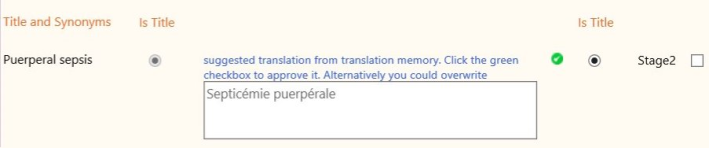Translation Issues
The system reports two types of issues which are both accessible from the Issues menu when you are at the Translation platform
Source Changes
The translation platform keeps track of what has changed in the classification and the translators are provided with a list of entries in which the English version is modified after translation is provided.
Clicking on entries in this page will take you to translation page for that entry.
In these pages you'll see the
 icon near the text for the parts where these changes have occured.
Clicking these icons will give you more detail such as what was the English version when the translation was made, what is it now
icon near the text for the parts where these changes have occured.
Clicking these icons will give you more detail such as what was the English version when the translation was made, what is it now
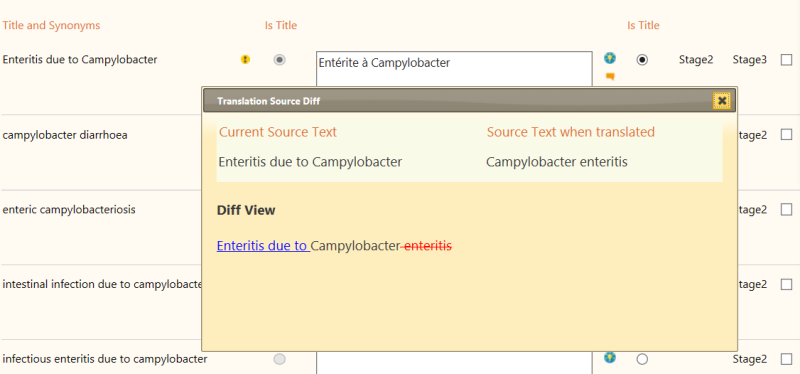
Suggested Translations
The translation platform uses a translation memory of translated phrases. At the Suggested Translation menu, the system lists all translations that it had found for entries that does not have a translation in the system. These 'suggested' translations need to be approved by a translator and clicking on an entry in this page will take you to the translation page where you could approve or overwrite the suggested translation