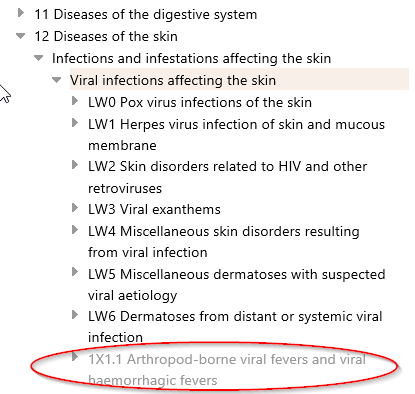Browsing Linearizations
By default the browser displays the foundation component. You may switch the view to any of the linearizations using the Linearizations menu
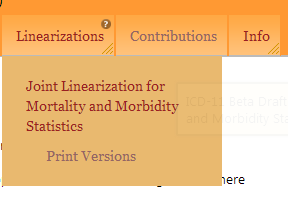
The following are the main differences between browsing the linearization and browsing the foundation component
- When you browse a linearization, only entities that are in that linearization are visible in the hierarchy
- In addition to the title there is also an ICD11 code visible for the entity. (Please note that these codes are subject to change as the development of ICD11 continues)
- In the linearization there there is only one parent per entity where as there may be more than one in the foundation component
- As a result of item 3, an entity may have more children in the foundation than in the linearization. These additional children are still visible in the linearization view but show up as grayed out.
- All of the content model parameters are not shown in the linearization view. Only title, synonyms, definition, inclusions and exclusions are visible