Notifications
ICD11 Browser can send you email notifications whenever there is a a new comment or proposal in the areas of your interest.
Adding notification domains
In order to add an area to your notification domains, first you need to open an entity using the browser.
For example, if you are interested in a whole chapter open the chapter or if you're interested on a specific disease open that disease. Then you may add that in to your notification domains by clicking on the icon shown below.
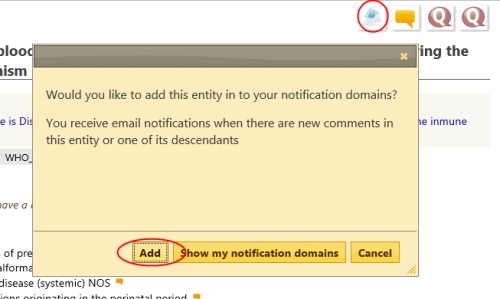
Once an entity is in your notification domains, you will receive an email when there is a new comment or proposal at that entity or one of its descendants
At the same window, you may use "Show my notification domains" button to see and remove notification domains.
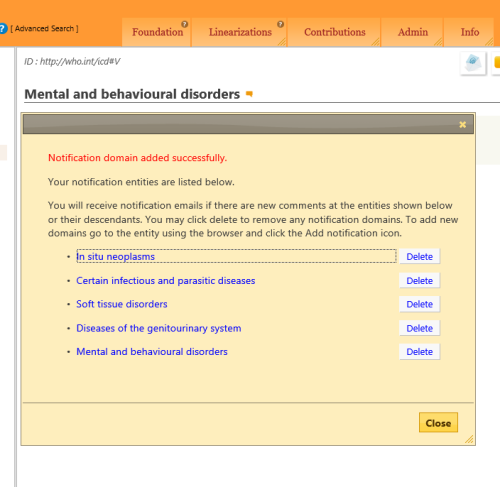
In addition to the domains you've added yourself, any entity that you've commented in the past is also added to your notification domains.
If an entity or one of its ancestors is already in your notification domains then the notification icon is displayed like this
 which means you will receive notifications if there are new comments at this entity.
which means you will receive notifications if there are new comments at this entity.
The default frequency of emails is once per day if there is any activity in your notification domains. You may change this frequency or disable notifications from you profile